WPami LTD
WPami is a shared managed WordPress hosting provider that uses Vultr High Frequency servers. They are currently offering a limited and soon-to-expire lifetime deal on their Agency Plus plan for $599.
At the time of publishing this, the sale is ending in about 18 hrs.
What is included:
- 6 WordPress Installs
- Unlimited Monthly Visits
- 18GB SSD Storage
- 150GB Bandwidth
- 2 PHP Workers Per Install
- Premium CDN
- 20% OFF on Further Installs
Regarding “Premium CDN”, they currently provide BunnyCDN with no limit on the CDN data.
LTD on hosting is generally not recommended and is considered risky. You need to do your own research and decide for yourself. I have had a good experience with WebHostFace, WPinfy, GridPane (server panel) and Hyper Host LTDs. I have been using WPinfy for hosting my main site, wpdevdesign.com for almost a year now and WPami is by the same company/team.
The specs of the Vultr HF server your site ends up on varies and depends on the number of users, and the number of sites that choose the same server location as you when you create a new site in their dashboard. So it could either be a 1CPU server (if yours is the only site plus maybe 2 more) or a 4CPU one if the sites are large and are getting a lot of traffic. In short, they monitor how the sites are doing load-wise and scale up the server specs as and when needed dynamically.
A few other observations:
- Nice and clean dashboard (screenshots below)
- Support: I find their support friendly and knowledgeable. Note that it is not always instant 24/7 at this time. You may have to wait for a couple of hours sometimes. They said they are going to hire support personnel in the coming months.
- Staging: No automated staging option currently but is apparently coming in a month’s time. We can request them via chat and they will manually set it up until then.
- Backups: Manual backups can be taken from the dashboard. I see an “Auto” tab in the Backups section but haven’t seen a backup yet. Probably because it hasn’t been 24 hrs since I added my test site.
- Server Speed: Quite fast. The Average Response Time of my test site was 0.7s. For the same site on a 2CPU Vultr HF managed by GridPane, it was 0.65s.
- Do not enable the Proxy (orange cloud) and set it to be DNS only for your CNAME records when setting up DNS in Cloudflare.
- Plugins and themes can be managed from within your WPami account.
- Not recommended for WooCommerce stores with only 2 PHP workers in the server.
Screenshots
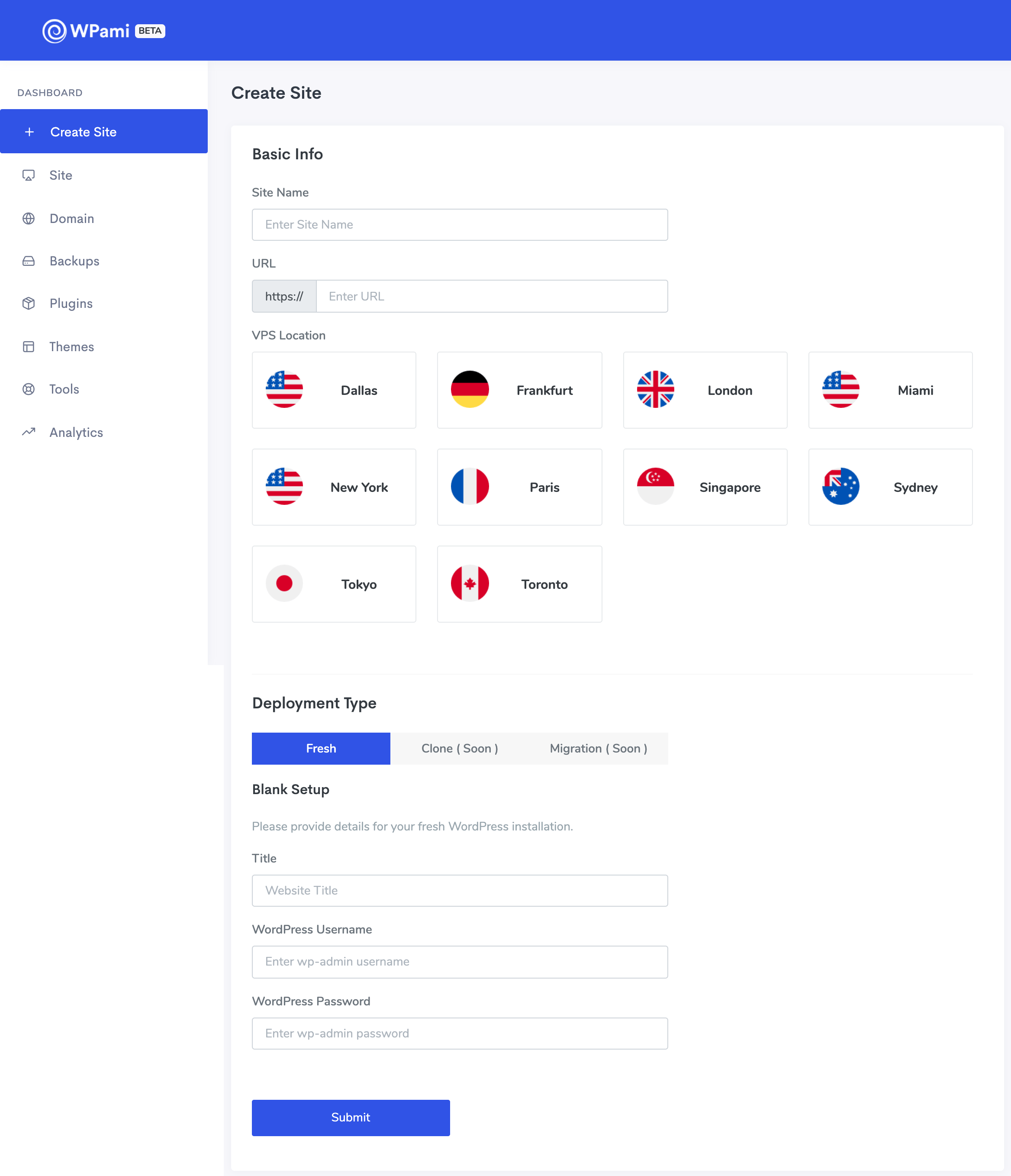
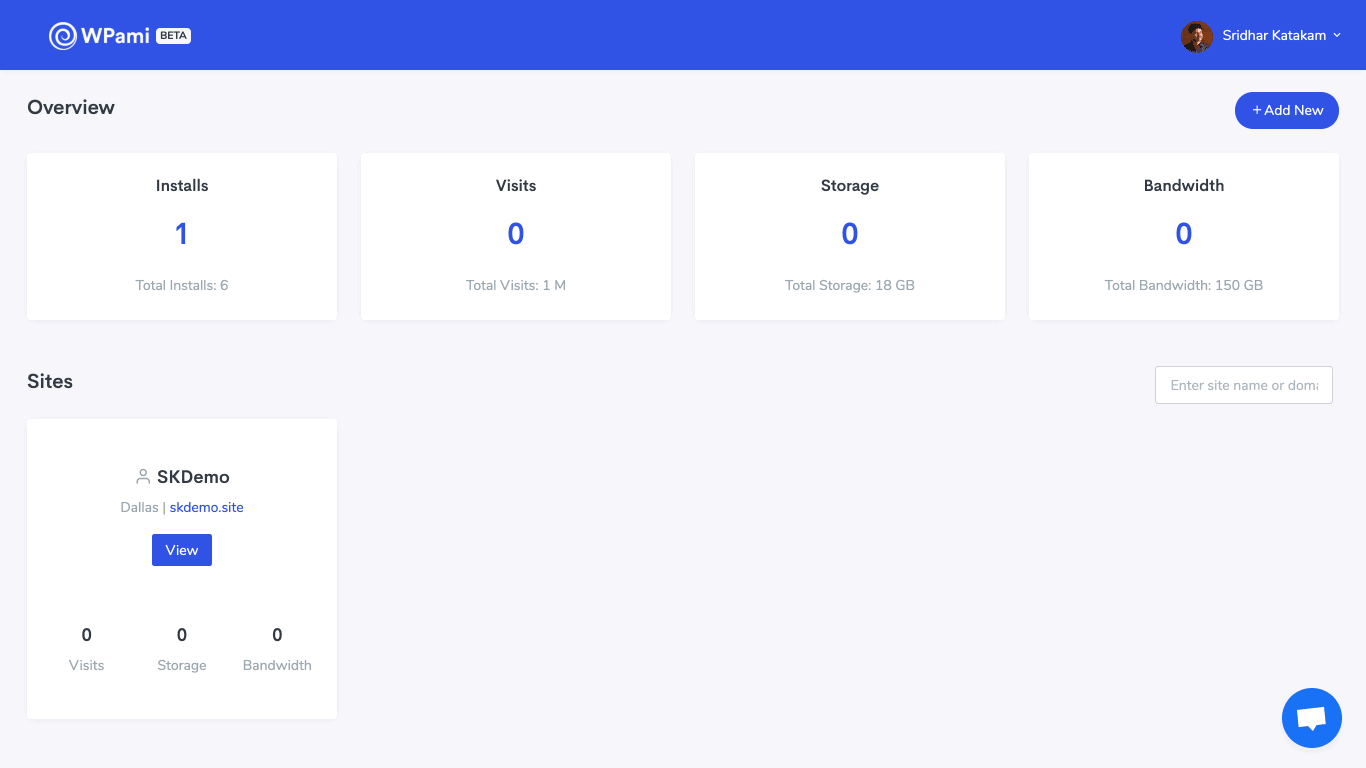
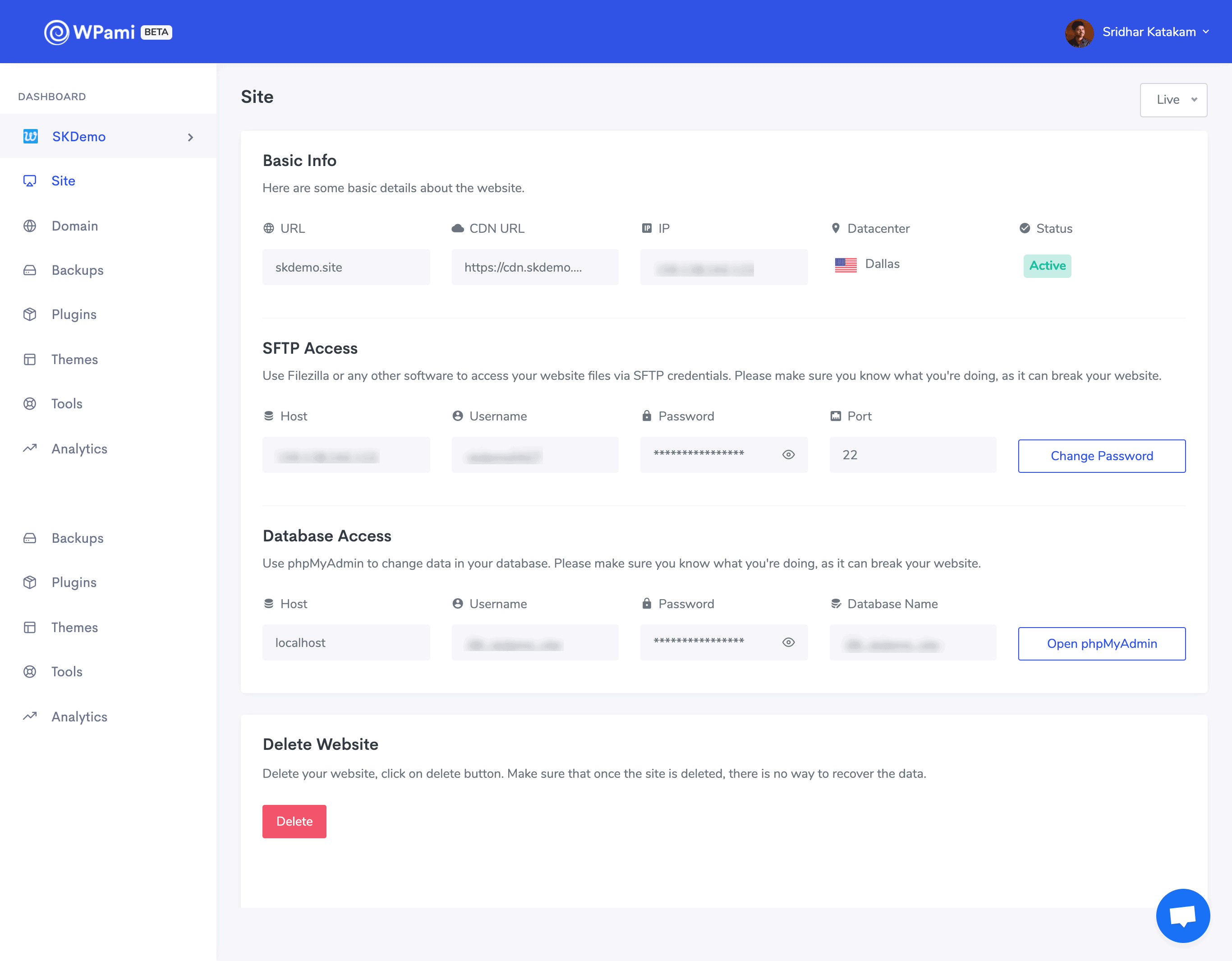
So finally do I recommend you go for it? I will leave that up to your risk-taking propensity and situation. I did and am liking it so far.



