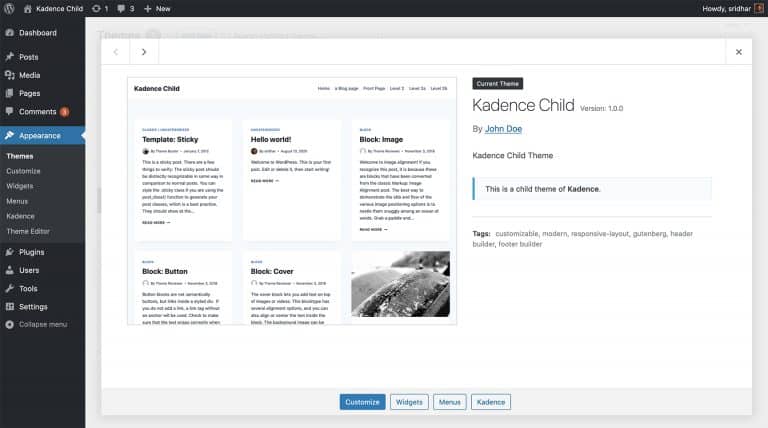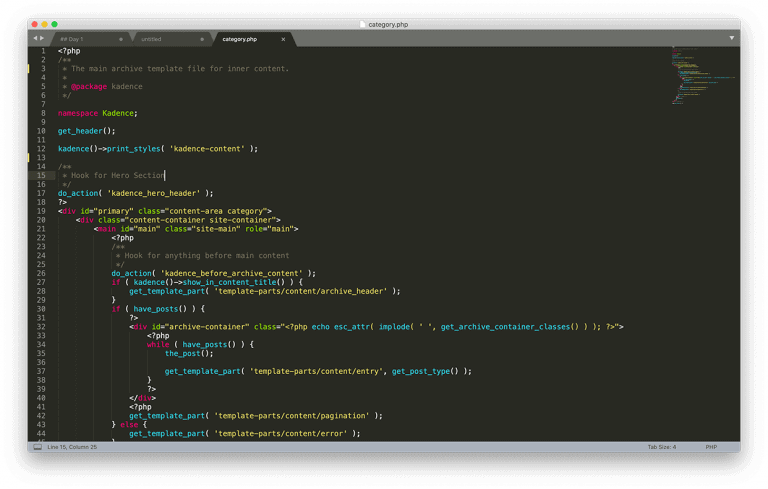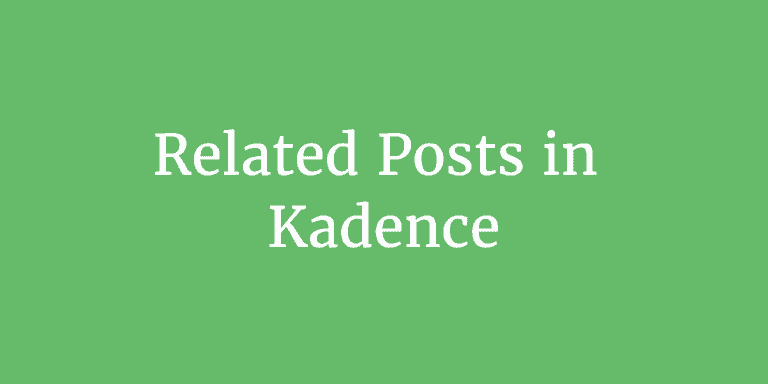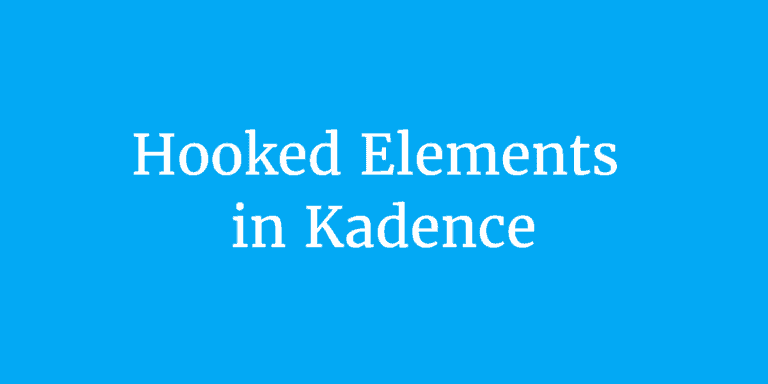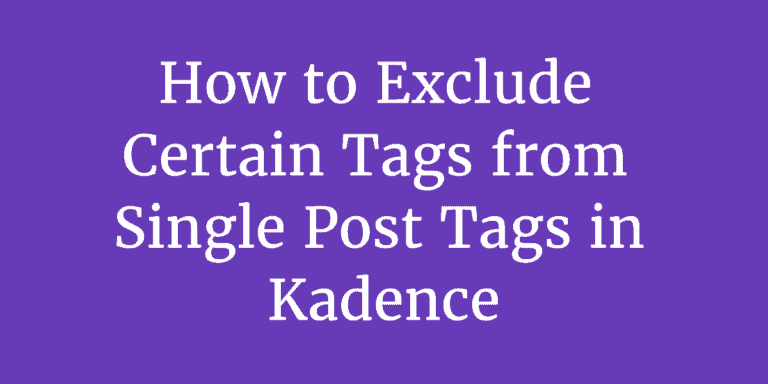Custom key bindings and command palette in Nimbus Note
Nimbus Note, a good alternative to Evernote is currently on sale in Appsumo.
I have been using Nimbus Note’s Mac app regularly for the last week and noticed a number of things that either I didn’t like or could be improved productivity-wise. For example, there is no built-in keyboard shortcut (⌘+,) to bring up the settings. ⌘+F was set for in-note search, not Workspace search. 99 times out of 100, we would search across all the notes in the current Workspace but not within the note.
Also, there are no options to be able to create a new note and search all notes (within the Workspace) globally i.e., even when Nimbus Note is not the active app.
So I used the amazing combo of Keyboard Maestro and LaunchBar to set up custom key bindings and a command palette invoked via ⌥+Space or ⌘+/ that enables me to run various keyboard shortcuts w/o having to remember them.
Some highlights:
nnin LaunchBar to create a new note.nsin LaunchBar to search in the current Workspace.- In Nimbus Note
⌘+,to bring up the Account information or settings. ⌘+Nto create a new note.⌘+Fto place focus in the search.- Three backticks to add a fenced code block.
- Command Palette via
⌥+Spaceor⌘+/. Ex.: To make the app full screen, bring up the command palette, begin typing full screen and hit return when you see the match.
Setup
Keyboard Maestro
Import these (mirror) two macros into your Global Macro Group.
Import these (mirror) two macro groups.
Note: The macros for creating new note uses a “Move or Click Mouse” action and the coordinates (especially, the x-coordinate) may be off if your Nimbus Note sidebar is showing. This action is for clicking on the Title field. To fix, simply edit the macros and use the “Get” button for this action.
LaunchBar
Import these two actions:
Usage/Demo
References
https://nimbusweb.me/s/share/3746491/9fk5g12b8tdt5hw0u04w
https://www.obdev.at/resources/launchbar/help/RunningAppleScripts.html#string-parameters
https://forum.keyboardmaestro.com/t/how-to-pass-launchbar-string-input-to-keyboard-maestro/20068