Kadence Child Theme
Disclosure: This post may contain affiliate links – meaning I get a commission if you decide to make a purchase through my links, at no cost to you.
Kadence is a highly customizable theme even for beginners and non-coders thanks to its rich and elaborate settings in the WordPress Customizer.
For advanced users that want to make any changes in the theme files though it makes sense to use a child theme as the active theme since it allows for template overriding.
The official Kadence child theme can be downloaded from here.
I have put together my own unofficial version with the differences being that style.css has been set to load and with a higher priority so that Customizer-generated CSS can be overwritten.

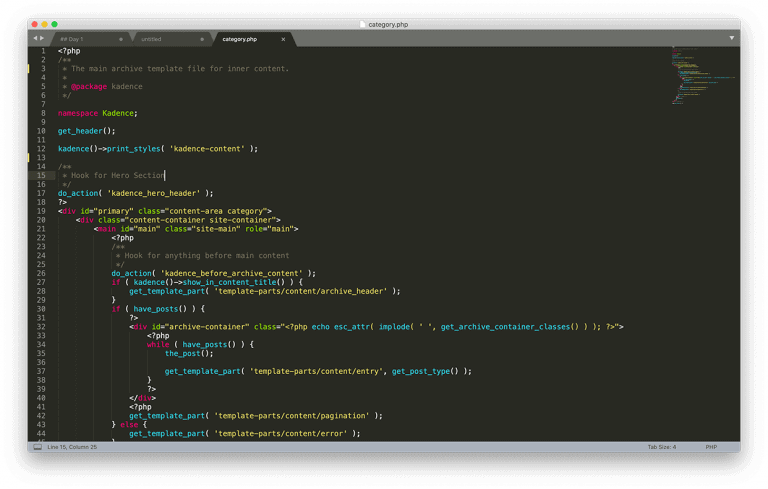
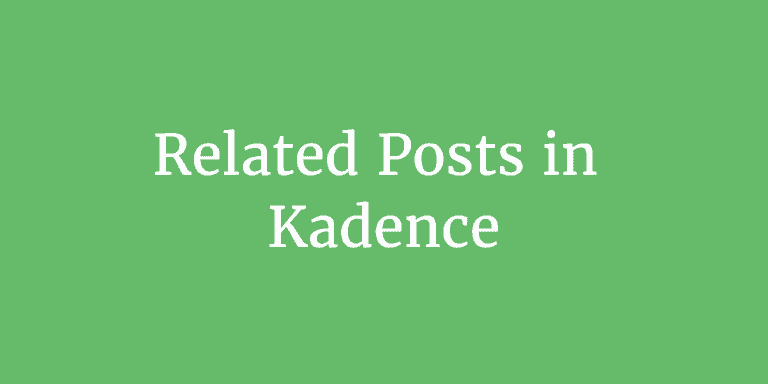

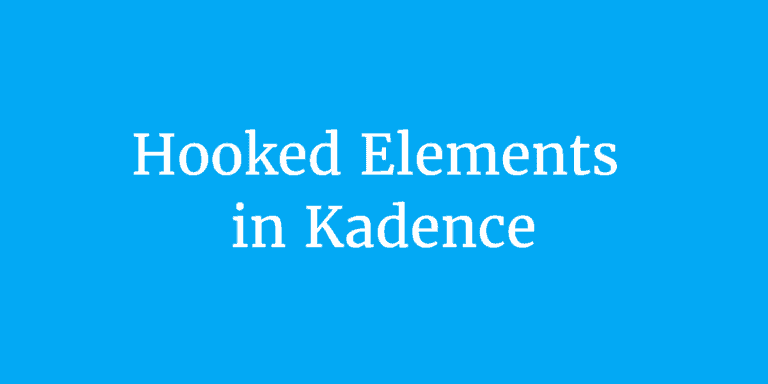
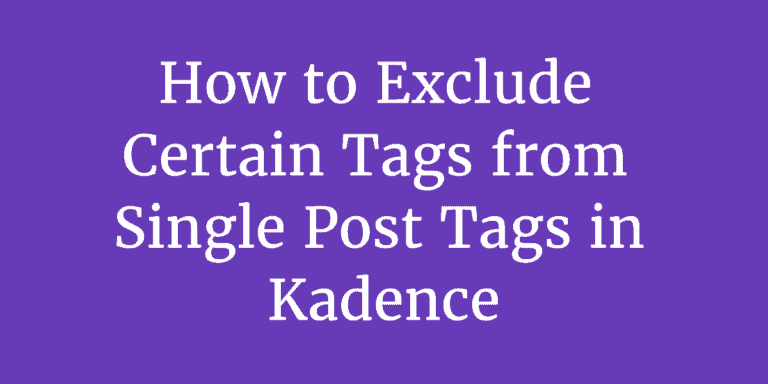

Hi Sridhar, Thank you for your updated Child Theme. I was having to add too many “!important” to get my css to work 🙂
I want to add a “fonts.css” file in the child theme directory that adds my self hosted fonts. I would like to enqueue it in the child’s theme “functions.php” file before the “style.css”.
Do you know the code for “functions.php” to make that work?
Thanks.
Doug
It is better to avoid a separate network request when possible.
We can simply paste the CSS code from `fonts.css` inside the child theme’s `style.css` and use them.
I may write a tutorial on this.
Here you go Doug.
https://webnolo.wpengine.com/custom-fonts-in-wordpress/
Hi Sridhar,
This is my first time using the Kadence theme. I’d always used self-hosted fonts and either the Astra or Beaver Builder themes and had enqueued the fonts.css file in the child’s theme functions.php file. I’ll just add the css for the fonts in the beginning of the child’s theme style.css file.
Thank you.