How to conditionally remove site branding from Kadence
Disclosure: This post may contain affiliate links – meaning I get a commission if you decide to make a purchase through my links, at no cost to you.
Here’s a code snippet to remove the site branding just from the homepage of a site that uses Kadence:
add_action( 'kadence_main_header', 'wn_remove_site_branding' );
function wn_remove_site_branding() {
// if this is not the homepage, abort.
if ( ! is_front_page() ) {
return;
}
remove_action( 'kadence_site_branding', 'Kadence\site_branding' );
}The above prevents the following (for example) from being output:
<div class="site-branding branding-layout-standard site-brand-logo-only"><a class="brand" href="https://kadence-blank.local/" rel="home" aria-label="Kadence Blank"><img width="800" height="320" src="https://kadence-blank.local/wp-content/uploads/2020/09/cropped-pennant-1.jpg" class="custom-logo" alt="Kadence Blank" srcset="https://kadence-blank.local/wp-content/uploads/2020/09/cropped-pennant-1.jpg 800w, https://kadence-blank.local/wp-content/uploads/2020/09/cropped-pennant-1-300x120.jpg 300w, https://kadence-blank.local/wp-content/uploads/2020/09/cropped-pennant-1-768x307.jpg 768w, https://kadence-blank.local/wp-content/uploads/2020/09/cropped-pennant-1-600x240.jpg 600w" sizes="(max-width: 800px) 100vw, 800px"></a></div>inside
<div class="site-header-item site-header-focus-item" data-section="title_tagline">
</div>Reference
/wp-content/themes/kadence/inc/template-hooks.php

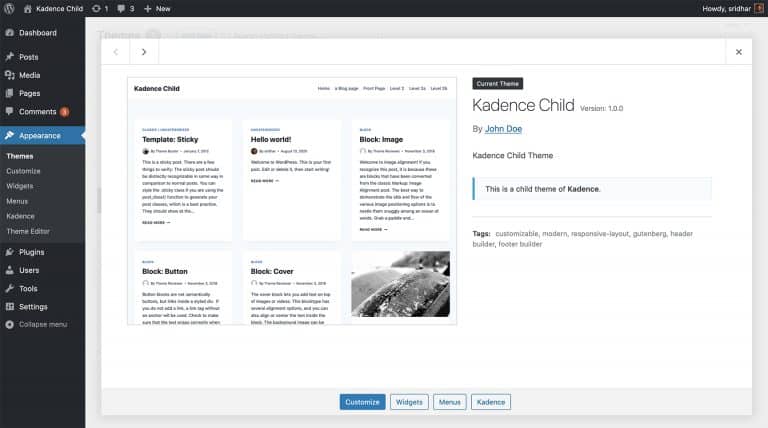
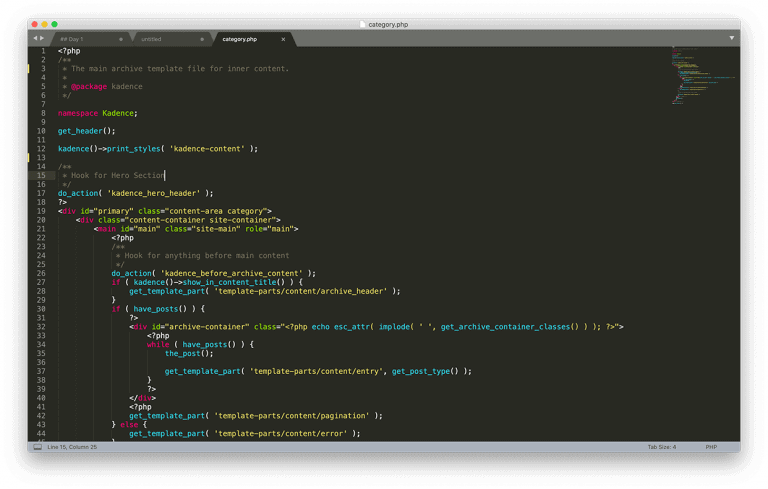
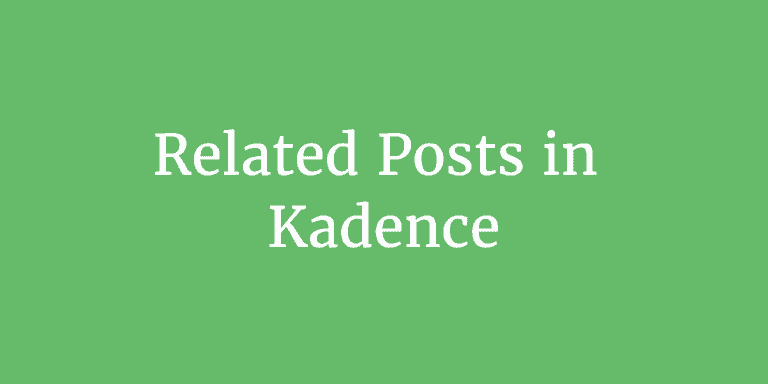

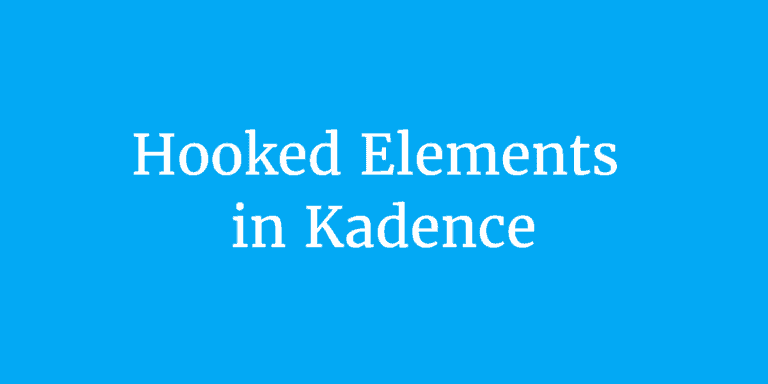
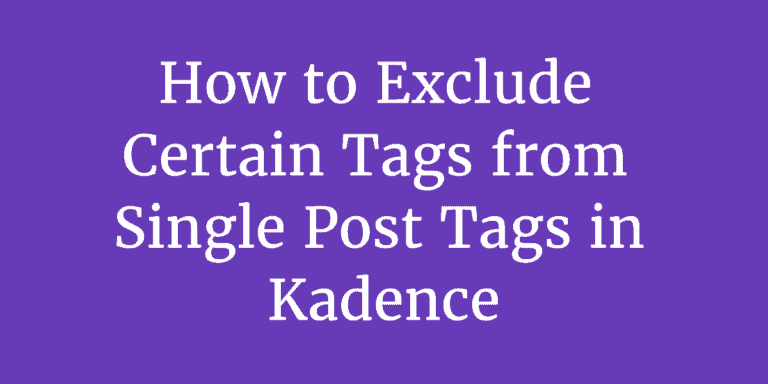
Tried using the snippet and got:
Warning: call_user_func_array() expects parameter 1 to be a valid callback, function ‘wn_remove_site_branding’ not found or invalid function name in /home/redwinho/public_html/XXX.com/wp-includes/class-wp-hook.php on line 287
hmm, not sure why it would say that because we are clearly defining the `wn_remove_site_branding` function in the code.